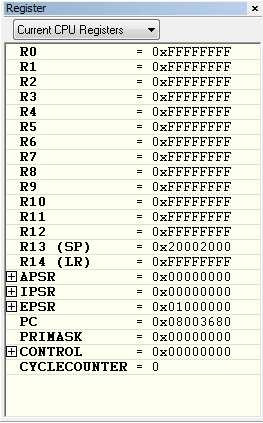Show Multiple Register Sets in IAR
The IAR compiler is a popular professional embedded compiler.
By default IAR shows you a single view of registers like this:
One register set is usually good enough. But sometimes you want to work with two or three peripherals and their registers at once, and it's not immediately obvious that IAR will show you as many register sets as you want.
Here's how add additional register views:
1. In the View menu select "Register" and you'll see a new tab appear at the bottom of the register display, like this:
2. You can leave the registers in this separate tab, or if you want to display both sets of registers at once (which is what I recommend), click on the new tab handle (the word "Register" where the arrow is pointing in that image) and move your mouse. IAR will show an outline of a rectangle to indicate where the register view will move to when you release the mouse button.
3. You can then select a different register set and see two peripherals at once, like this:
You can repeat this process to add as many register views as you like.
You can do the same thing with other IAR windows like memory views as well, so you can see more than just one memory window at once.
There you go - I hope that's useful to someone out there!